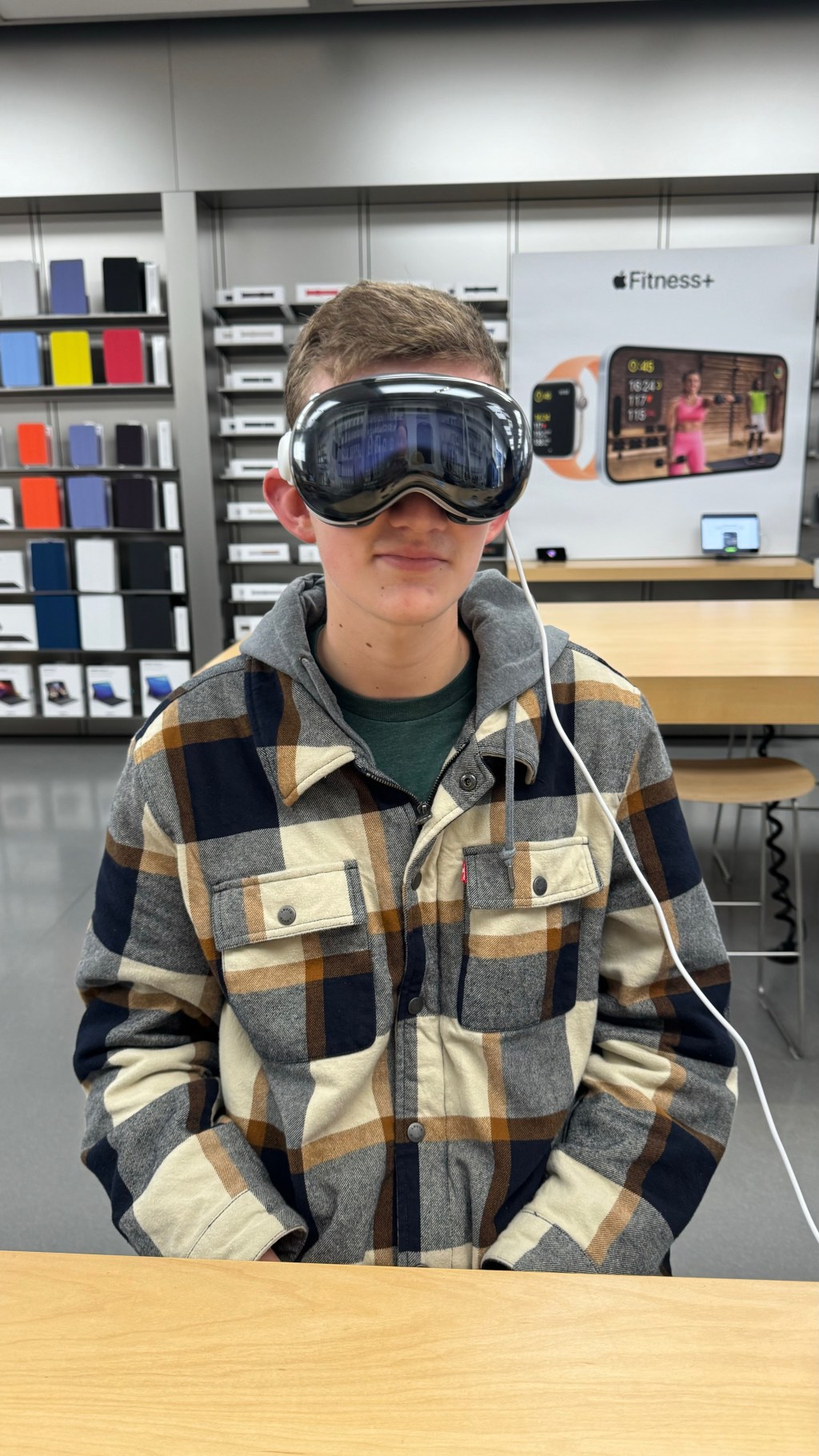On February 2, (yes, that was kind of a while ago) Apple released the Apple Vision Pro. This post is a bit late, since many, many people have tested the headset already, but here is my experience with the Apple Vision Pro, just a bit late. I got the chance to test it on launch day as well. I was so excited! The whole demo experience was amazing, so let’s dive in.
For those unfamiliar with the Apple Vision Pro, it is a mixed-reality headset Apple is calling “welcome to the era of spatial computing.” It blends the physical world with the digital world, enabling impressive experiences. There are no controllers needed, just your eyes and hands. There is impressive eye-tracking capabilities and many cameras and sensors to track your hand gestures for controls. There is also a feature called EyeSight (which I did not get to test), displays your eyes on the outside of the Apple Vision Pro and enables a more seamless conversation with the people around you while wearing the headset. There is an external battery pack that attaches through a cable on the side of the headset. It does decrease some of the weight, but is not ideal to put it in your pocket. The headset has a 2-2.5 hour battery life running on the external battery. The headset itself starts at $3499, which is quite expensive for its segment. But, you cannot really compare it to anything, like the Meta Quest 2. The Apple Vision Pro is a category breaker and creates an entirely new application for a headset that merges the digital and physical worlds. Any headset used to be for just gaming, but now the Apple Vision Pro can do so much more with spatial computing.
I had went to the Apple store at around 2:30 pm but there were no appointments available at that time until 4:30 pm. So, I went back at 4:30 for my demo. There was a bit of a wait until there was a specialist available. My specialist was very friendly and led me to the testing table. He helped me through the process of finding the correct sizing for the headset. It was a QR code you scan on your iPhone that uses the Face ID scanner to do a scan of your face, determining the shape and size of it. If your iPhone does not have Face ID, they would let you use the store’s iPhone. Once that step is complete, the workers in the back fit a headset specifically for you. It was interesting how my specialist informed me that they do not have headsets that are generic to anyone. It was brought out to me on a wooden platter, looking quite special to me.

I took the cover off of the front and my specialist helped me put the headset on. I was struck with awe with the quintessential “hello” cursive lettering with each new Apple product. Then a held out my hands for a scan. My specialist then instructed me to look at each dot that appeared and tap my pointer finger and thumb together to select it. The eye-tracking took some getting used to with an incredible accuracy. I had to realize that the thing I was looking at was what was going to be selected. I pressed the digital crown and the app view appeared. It was basically the virtual version of the home screen. But remember, everything that appeared blended into the space around me, not displacing me from reality one bit. The gestures for navigating were quite simple: tap to select, pinch and drag for scrolling, hands together pinch then pull apart for zooming in, especially on a photo. None of these gestures need to be completed in front of the headset. They can be done in a relaxed position in your lap. This is done with the abundance of cameras and sensors on the outside of the headset.
The first app that I went into was Photos. I navigated to the Panoramas and selected a wrap-around button. The panorama surrounded me a felt like I was looking through the photo and into the moment it was captured. Remarkable! It was much similar to this image:

I swiped through many panoramas and was amazed about the immersion of these photos from ordinary iPhones. I also viewed spatial videos that were shot on iPhone 15 Pro. It felt as if I were experiencing the moment in-person. The depth perception was incredible. There was a demo video of a birthday cake being blown out with an excited family. Each spatial video felt as if you were in the moment the video was taken. And, if you have an iPhone 15 Pro or iPhone 15 Pro Max, you can take spatial videos yourself and view them on Apple Vision Pro. They do not look as incredible on iPhone, but they are still great.
My specialist then showed me how to view environments along with my apps. I just scrolled the digital crown for immersion into an environment. You can scroll back or more for the amount of immersion. There were many different environments including Mount Hood, Yosemite, Haleakalā, and more. You can open apps, watch content, and do everything you can do without being immersed. Watch the quick clip below on how environments work.
I finally watched a short trailer for “Apple Immersive Videos” which was a short film showcasing what was to come for the world of 3D movies on Apple Vision Pro and Apple created Immersive Videos/Movies. It opened with an in studio concert session with Alicia Keys and her band. It felt like I was there watching her live. It was crazy! Then it flashed to other short clips of dolphins swimming and other film-worthy moments. And that was it! My 30 minute demo was jam-packed with amazing new things that I was dying to test. I knew the Apple Vision Pro was going to be something amazing, but to experience it first-hand was something truly special. You can go and test the Apple Vision Pro for yourself. You can make an appointment online, but there are few available. The best way is to go into the nearest Apple store and they will usually have an appointment available the same day. You can watch this video below for a look at some similar expereinces that I went through in my demo.
Overall, I am sincerely impressed with Apple and there new product breakthrough. Although I will not be buying it (due to the price), it will be a great new product for many users for productive use, movie watching, and anything else.